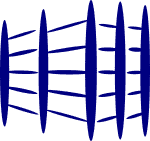How to Draw A Warehouse Layout
A series of step by step tutorials to teach you on how to draw a warehouse layout using SketchUp.
This set of free online tutorials is specifically designed to allow you to quickly familiarize the usage of SketchUp within the warehousing environment.
Preferably, you should install the SketchUp software before going through the tutorials.
SketchUp can be downloaded via https://www.sketchup.com/
Contact us if you like to receive the pdf copy of the tutorials.
Tutorial 1
Toolbars and Commands
Allows you to familiarize the common icons and how they work. This will comes in useful if you are totally new to SketchUp.
Tutorial 2
Create a new pallet
The beginning of creating components in the warehouse context. You will start off with the pallet, which is easily found in any warehouse environment.
Tutorial 3
Modify a pallet rack
How do you modify existing components so that there is no need to model from scratch?
Tutorial 4
Model a simple warehouse
How do draw a warehouse? You can now build up an empty warehouse to hold all the components.
Tutorial 5
Place components into warehouse
Insert components into the warehouse in the desired locations. Create various scenes from different angles.
"More of the brain is dedicated to processing vision than any other known function." -Dr Leo Chalupa