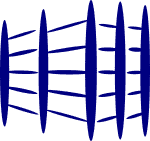2D Warehouse Heatmap
Warehouse heatmap is a way to allow users to visualize the frequency of SKU being picked. It can be in excel or Sketchup. Most people do not know which pallets stored in the warehouse are fast runners and which are dead stocks.
Often, you are required to show to the client or operations exactly where the high frequency SKU are placed within the warehouse. You are able to present a visual heatmap tool to your audience with excel, allowing them to understand the current status of the warehouse.
2D Warehouse Heatmap can be generated using Excel.
With the red cell representing Class A inventory (high runners), and blue cell representing Class D (dead stocks), the user is able to determine if the stocks are optimally placed.
3D Warehouse Heatmap
By matching the data from excel to Sketchup, you will be able to generate a 3D Heatmap. This Heatmap shows the locations of fast moving items versus slow moving items within the facility.
On top of the 2D heatmap, the 3D version allows the user to picture and move the model around to visualize from various angles.
Fast forward to the the time of 7:17 min to view the actual result of the 3D Heatmap.
3D Pick Path
Given a picking list, how do you determine the distance traveled by the picker to fulfill the order? With this plugin extension, you will be able to estimate the path moved by the operator.
This pick path generated is a simplified one. It is the distances measured from point to point.
This is a continuation of the 3D heatmap. With the x, y, and z coordinates, the various touch points are noted and sequences of the picking taken into account.
Contact us at [email protected] if you are interested in getting the heatmap tools.