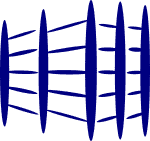What is WarehouseBlueprint?
- We offer you a way to present to your customers 3D version of your warehouse layout solutioning.
- This is simplified with pre-made dynamic components for SketchUp.
How should you proceed to achieve the objective of creating the 3D layout?
Essential
- Download SketchUp (free).
- Learn SketchUp basics.
- Download Trial version of WarehouseBlueprint Extension (free).
- Method to install WarehouseBlueprint Extension into SketchUp.
- Test out by creating a simple warehouse layout.
Additional
- Learn to create the Virtual Reality version of the layout.
- Additional excel tools to help you plan, analyze and track your operations.
- Online tools to provide an estimation on the fly.
What is SketchUp?
- SketchUp is a software that allows you to draw 3 dimensional items.
- Warehouse Dynamic Components is an extension/ plugin installed into SketchUp that enables you to model the warehouse much faster.
Can you use only Warehouse Dynamic Components extension to model a warehouse without installing SketchUp?
- No, you need to install SketchUp first before using Warehouse Dynamic Components extension.
Why do you need to wait a long processing time when moving the dynamic component around?
- There are multiple formulas working in the background whenever there is a change to the dynamic component, be it the change in the component options or the position of the component.
- A good way to mitigate this is to finalize the configuration of the component, and then using the "explode" function to break down each item, and "make component" again.
- Another tip is to place different components in different layers. Make the layers invisible if not in use during modeling.
If there is a need to configure the component to something else and the option to change is not in the component options menu, how can you address this?
- One way to address this is to manually edit the components.
- The component options menu focus on the general changes required.
- There will be situations where ad hoc changes are not coded in the components.
Does the extension support both Win and Mac computers?
- It supports Win and Mac computers. We will default to Win computers. If you are using a Mac workstation, do let us know.
What version of SketchUp does the extension supports?
- It currently only supports SketchUp 8 to version 2024.
Why is there a need to provide the MAC address (Media Access Control)?
- We need the MAC address for configuring the plugin extension, and to recognize the workstation where it is installed.
What is the cancellation and refund policy?
- If you wish to cancel your account, notify us at least 7 days before end of your term.
- Your subscription get renewed automatically at the end of the subscription year.
- If you stop subscription in between the term, we will not refund you the fees paid by you for the remaining term.
- Note: No refunds are offered, even if a plan is cancelled mid-term.