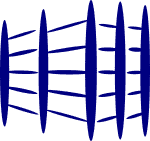After adding some components, the model slows down. Why is this the case?
A community for warehouse and logistics discussion. Allows like-minded practitioners to interact by sharing ideas and knowledge in the forum.
This is due to the formula in the dynamic components. Once the configuration is done with the dialog box, and the components are finalized, you should right click and "explode" the components. Then "Make Component...". This will eliminate the formula and make the model faster.
There are several reasons why the warehouse model slows down. One reason is that the model is based on a centralized approach to data management. This means that all data is stored in a central location, which can be difficult to manage and update. Another reason is that the model doesn't allow for much flexibility when it comes to data management. This can make it difficult to add or change data as needed. Finally, the warehouse model can be slow because it relies on a lot of manual processes. For example, data has to be manually entered into the system and then manually retrieved when it's needed. This can all add up to a slow and inefficient process.